Internet ExplorerでAxisのネットワークカメラからの映像をライブ視聴できるようにします。
AXIS Media Controlをインストール
AXIS Media Controlをインストールしておく必要があります。
H.264デコーダーをインストール
ネットワークカメラのLiveページにアクセスし、ページ最下部にあるリンクをクリックします。
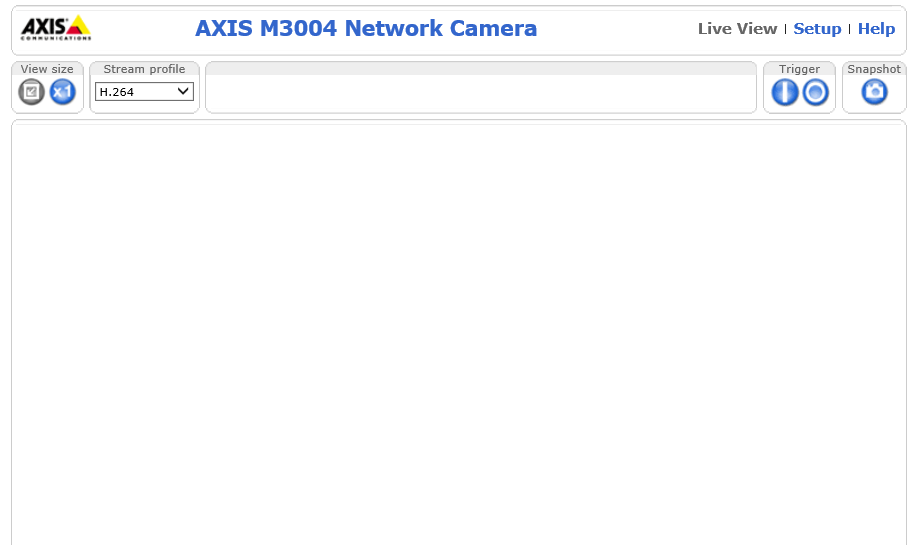
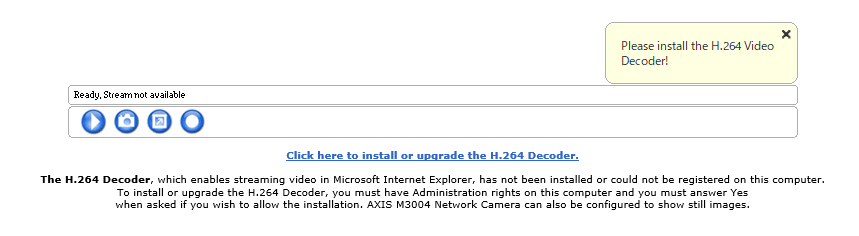
ポップアップが表示されますので、I acceptを選択し、OKをクリック。
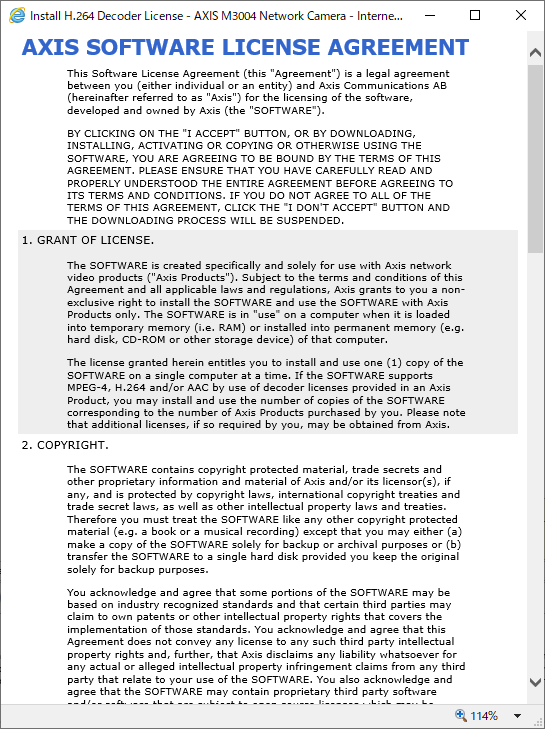
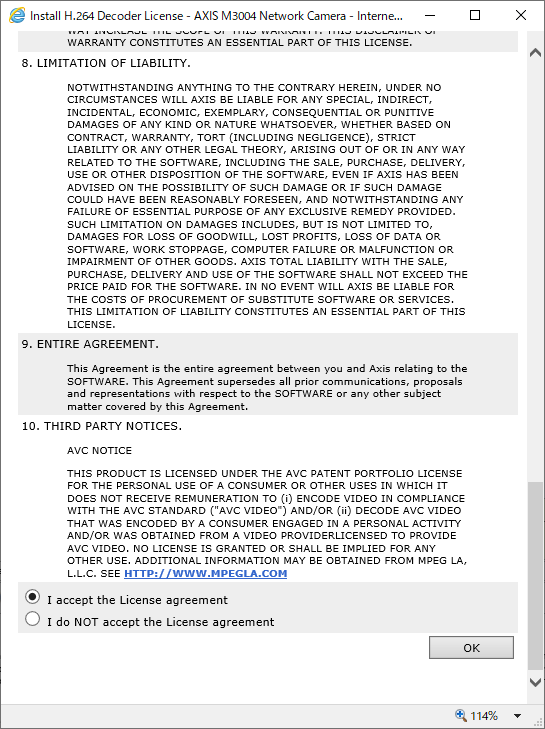
インストール完了すると、以下のような画面になります。
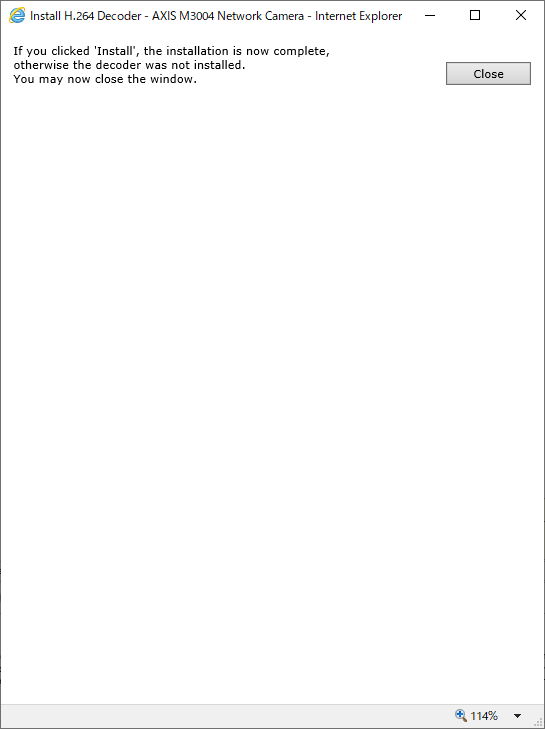
Live視聴してみる
Live Viewページにアクセスし、ProfileをH.264にする。
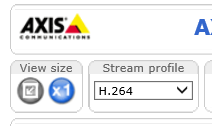
はい!ちゃんと出ました!
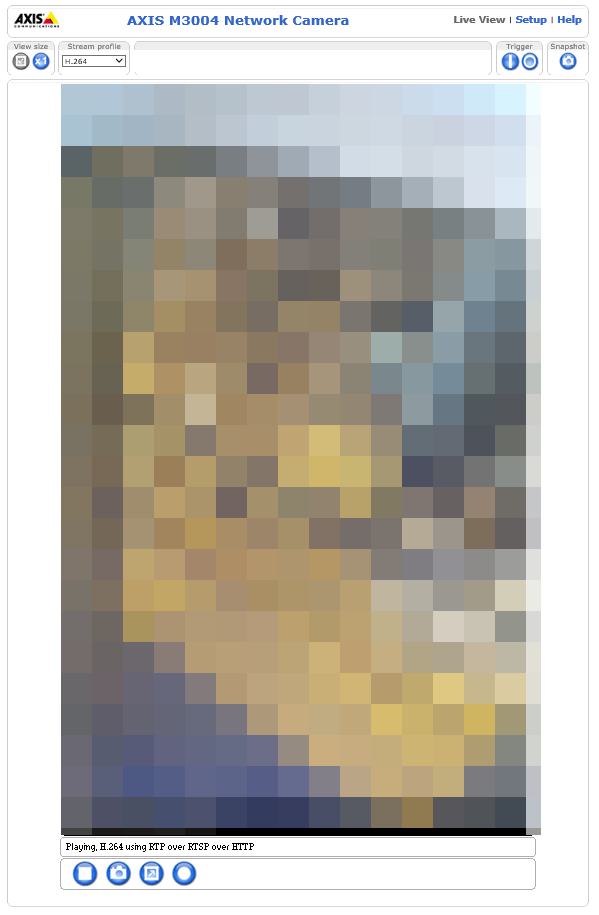
MJPEGならデコーダー不要
今回のようにH.264の場合はデコーダーのインストールが必要ですが、MJPEGならインストール不要でライブ映像を表示できます。
H.264を閲覧したい時は今回のようにデコーダーのインストールが必要です。






コメント