Debianインストールの全手順をメモしておく。自分用メモ。
インストール
DebianのISOをダウンロードする。
マシンにセットして起動。
Graphical InstallまたはInstallを選択してインストール。
注意)GRUBインストールも忘れずに(「GRUBブートローダを次のデバイスにインストール」ウィザードで手動指定>空欄でEnter押しちゃうとGrubインストールされず起動しなくなる。こうなるとGRUBの再インストールが必要となり、大変面倒。)
インストール後の設定
vimインストール(BackSpaceが使えないなどのviのトラブルはVIMがインストールされてないから)
sudo apt install vim
VIMのビジュアルモード無効
vim ~/.vimrc
set mouse=
sudoインストール
apt install sudo
usermod -aG sudo [USERNAME]
IP固定
vi /etc/network/interfaces
allow-hotplug eth0
iface eth0 inet static
address 192.168.1.25
netmask 255.255.255.0
gateway 192.168.1.1
dns-nameservers 192.168.1.1
DNS
vi /etc/network/interfaces
nameserver 192.168.1.1
nameserver 8.8.8.8 #ヤマハルーターはdockerに応答してくれないのでこれも追加
シェルプロンプトなどの設定
vi .bashrc
# Source global definitions
if [ -f /etc/bashrc ]; then
. /etc/bashrc
fi
# Uncomment the following line if you don't like systemctl's auto-paging feature:
# export SYSTEMD_PAGER=
# when use sudo,enable using aliases
alias sudo='sudo '
# change prompt format and color
export PS1='\[\e]0;\u@\h: \w\a\]${debian_chroot:+($debian_chroot)}\[3[01;32m\]\u@\h\[3[00m\]:\[3[01;34m\]\w $\[3[00m\]'
# User specific aliases and functions
alias ll='ls -al'
alias ls='ls --color=auto'
alias rm='rm --interactive'
alias sudo='sudo '
alias crontab='crontab -i'
# コマンド使えないのでパス追加
PATH=$PATH:/home/pi/bin:/usr/local/sbin:/usr/sbin:/sbin:/home/pi/.local/bin:
#ipv6無効
echo "net.ipv6.conf.all.disable_ipv6 = 1" >> /etc/sysctl.confrebootして終了。
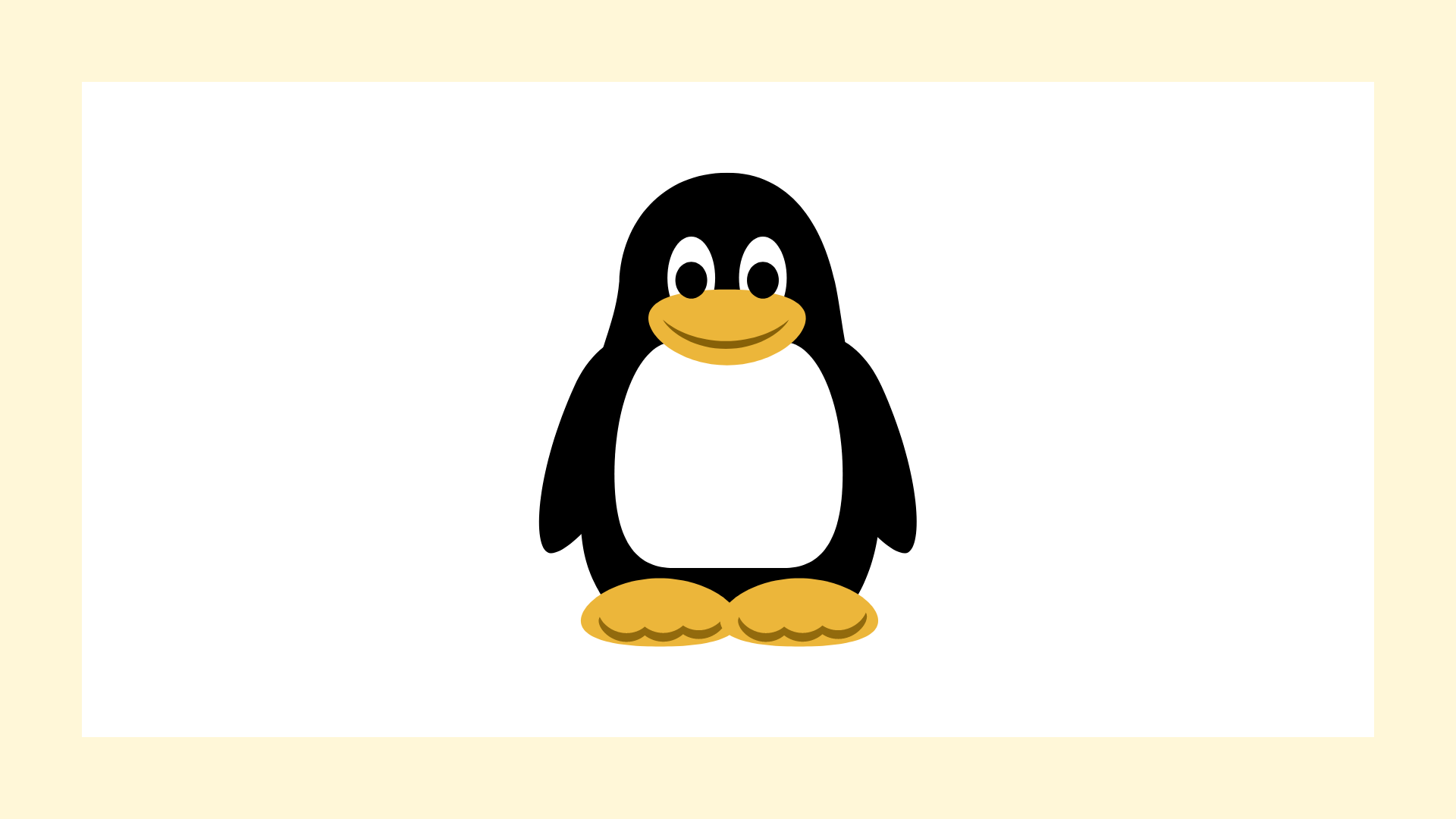



コメント